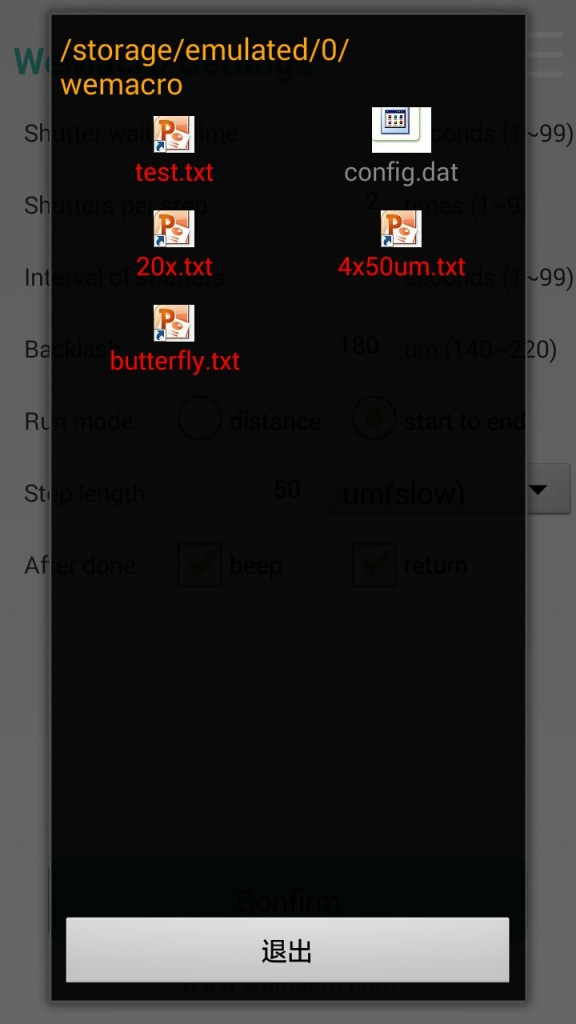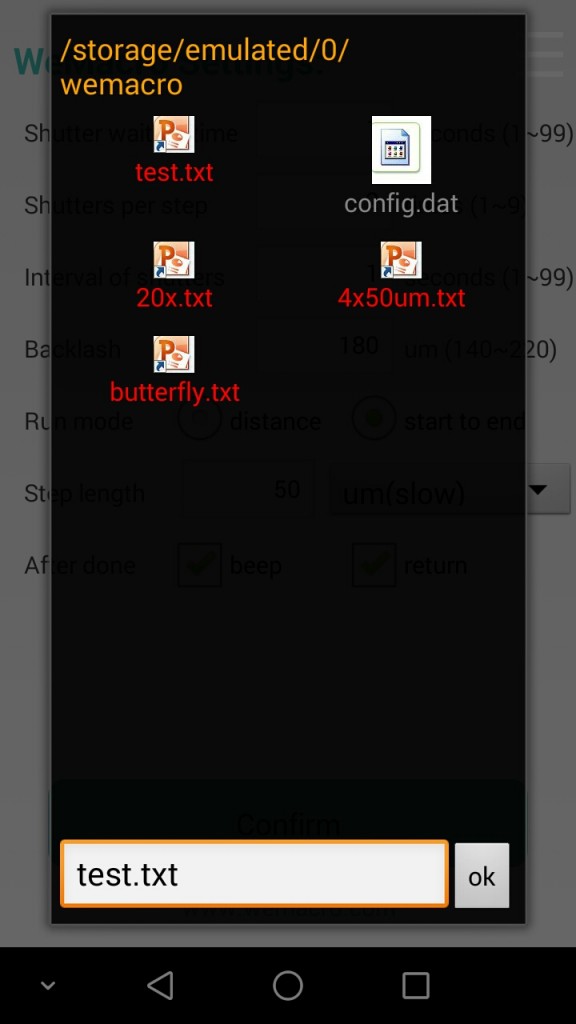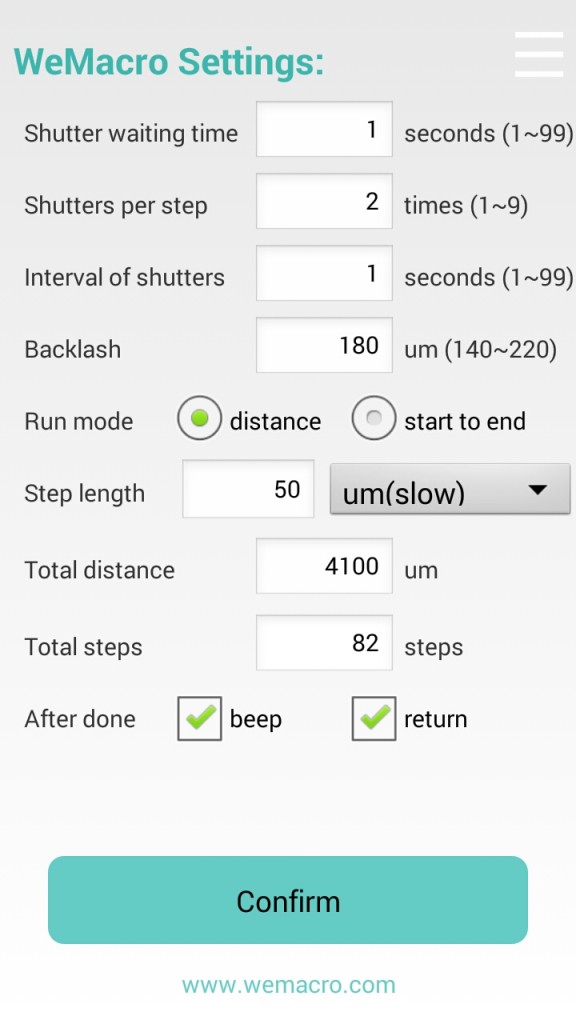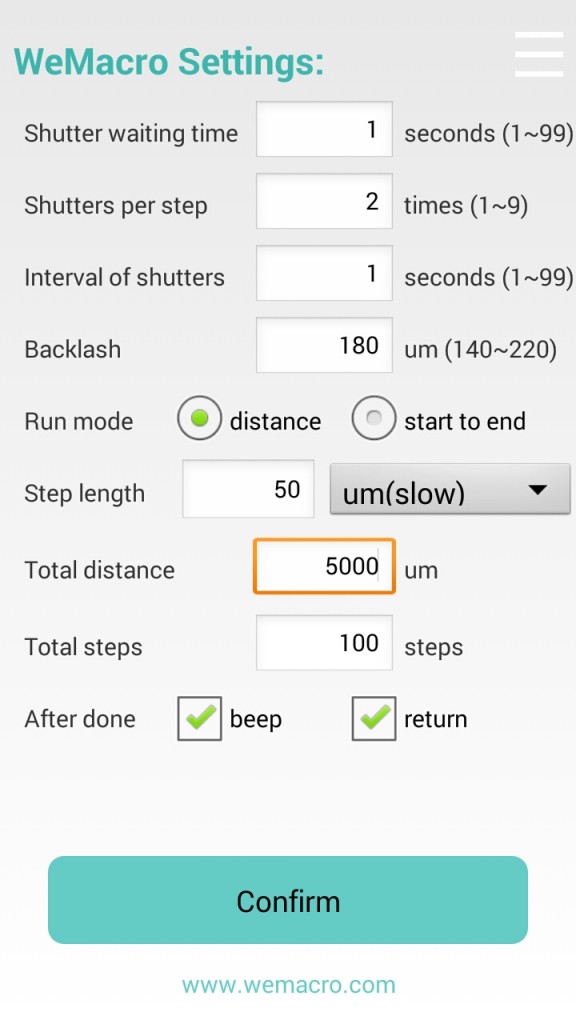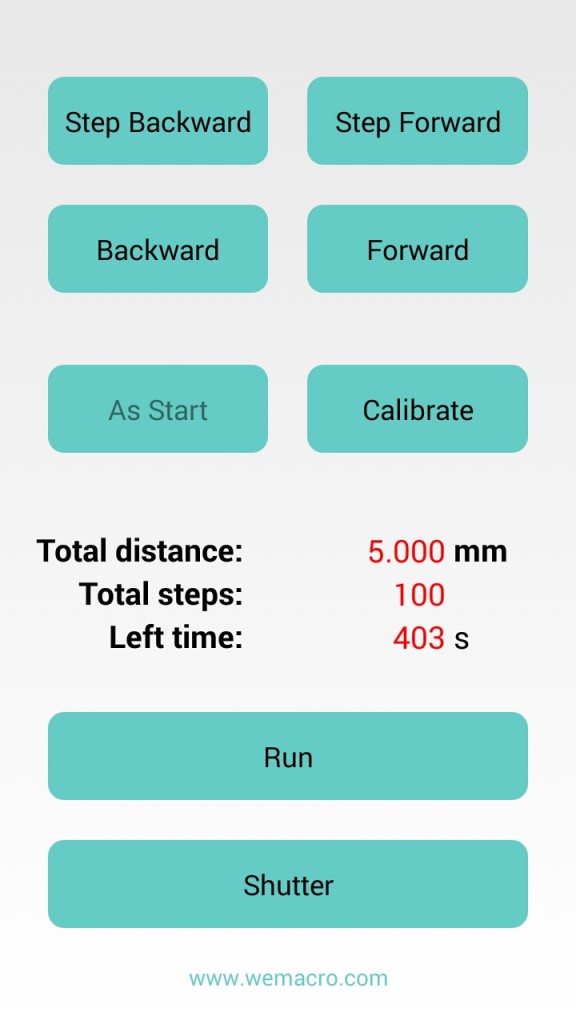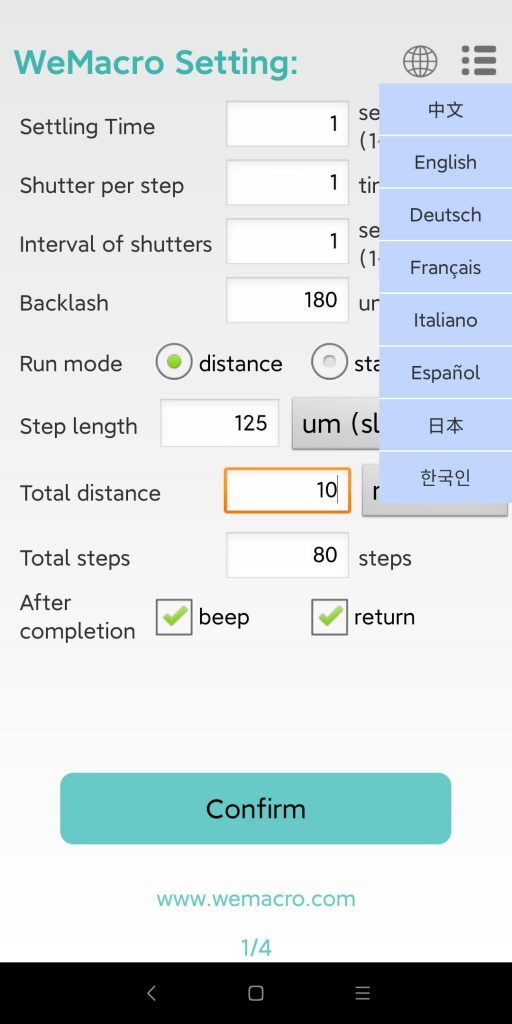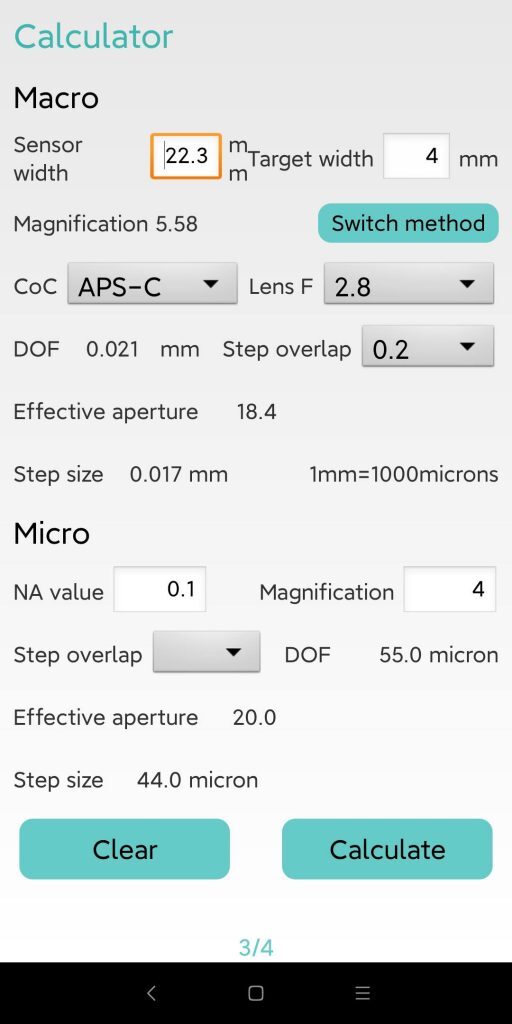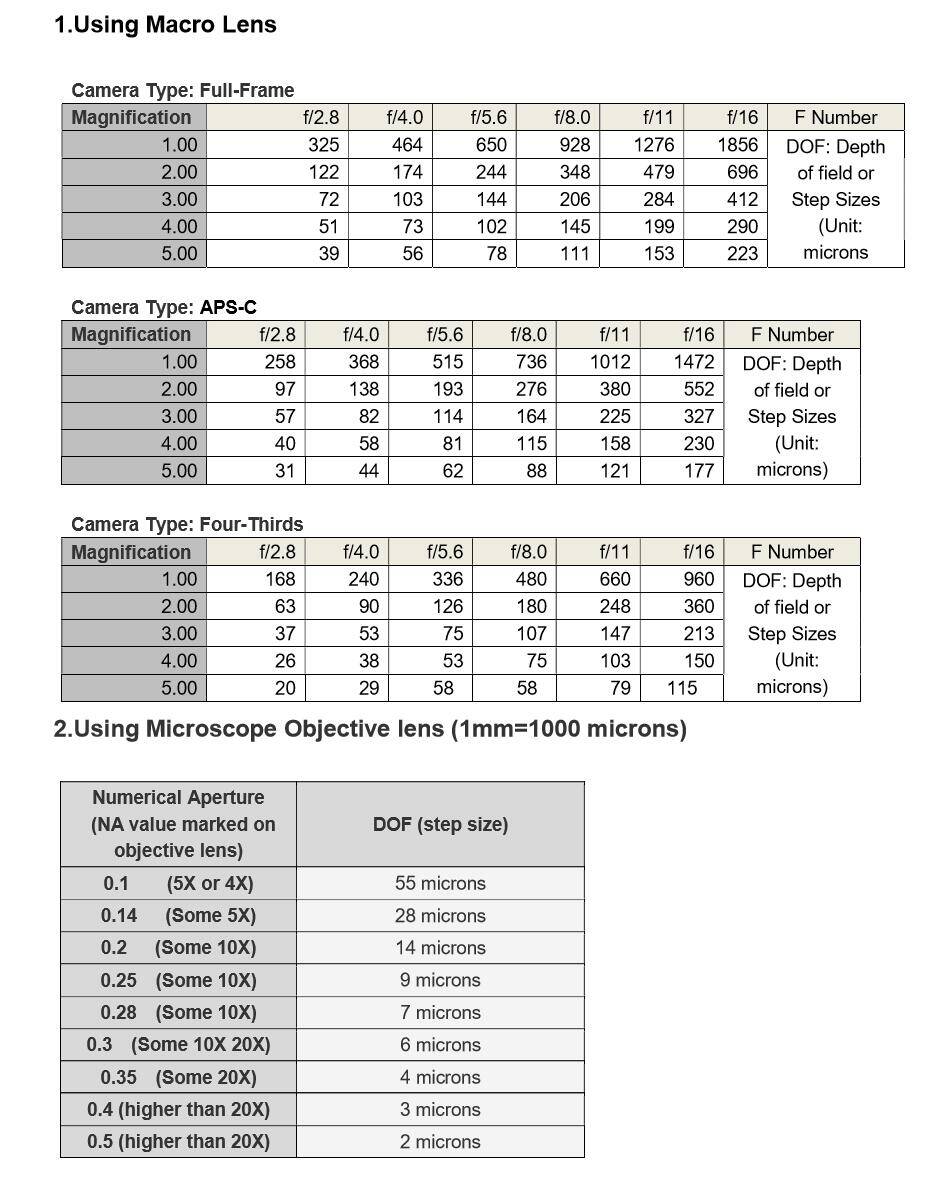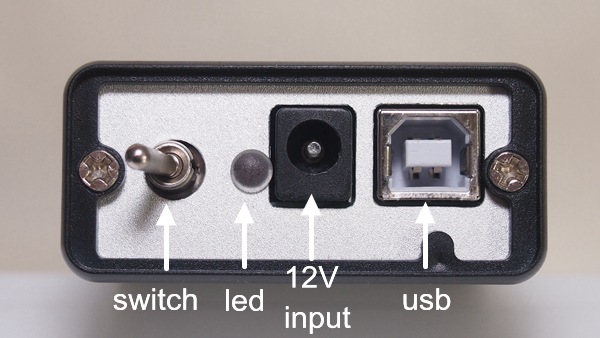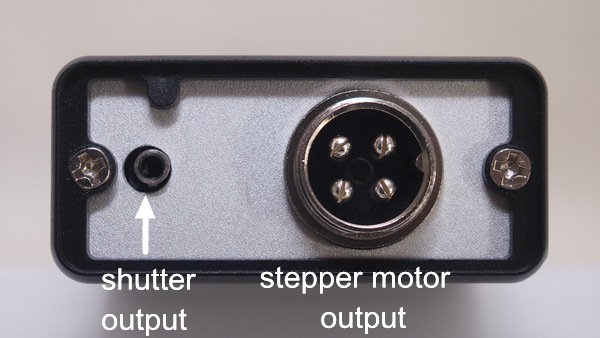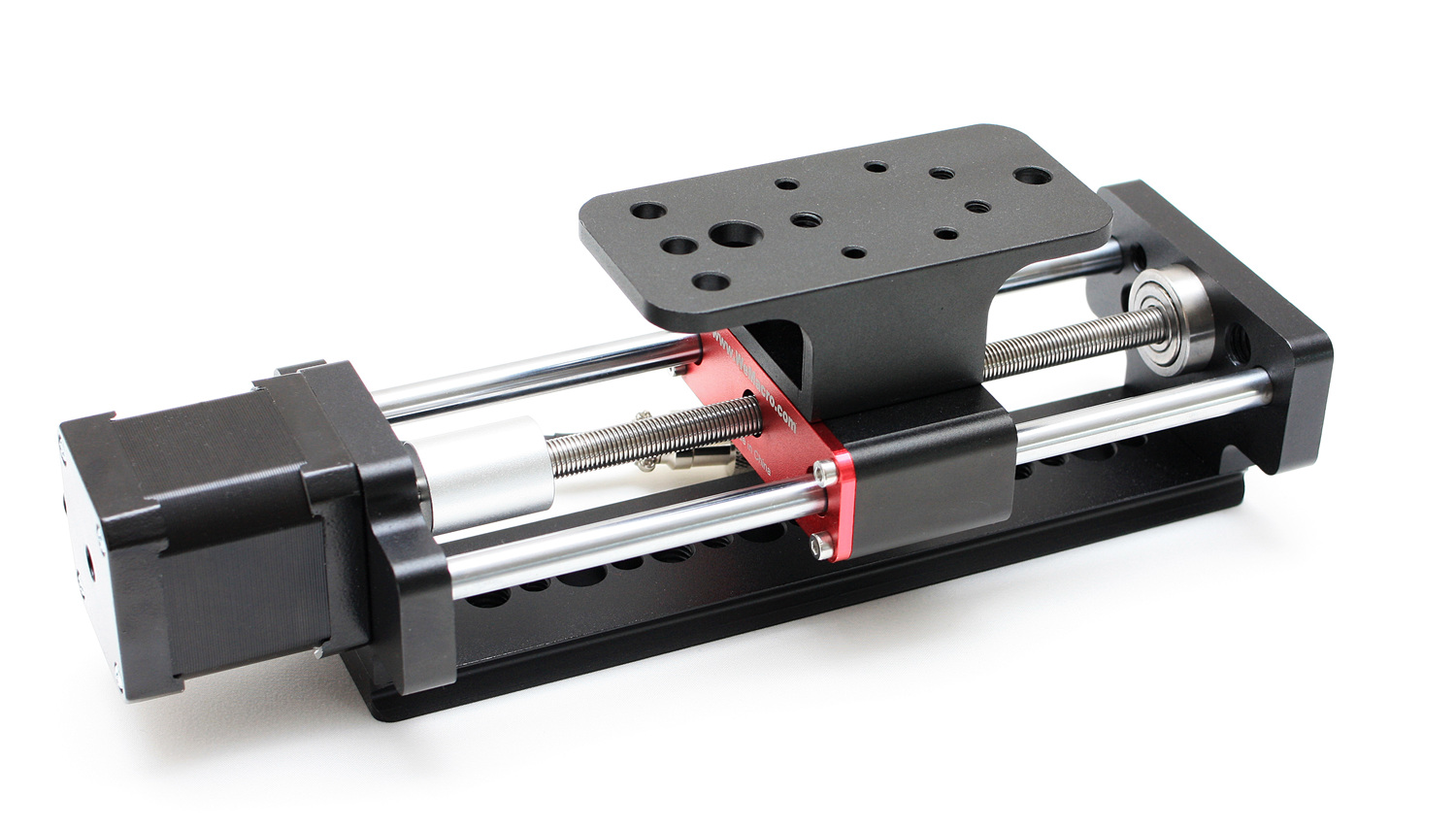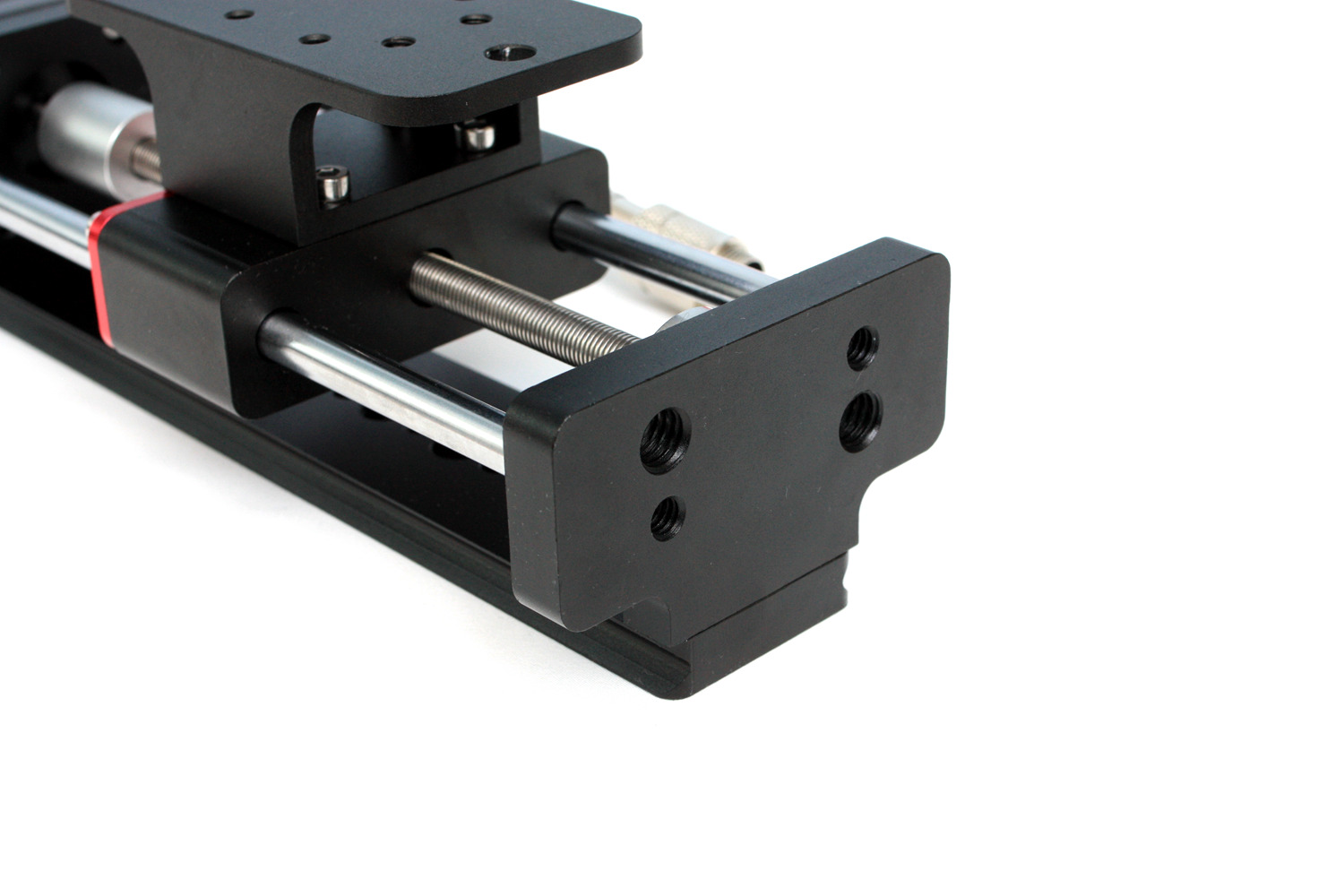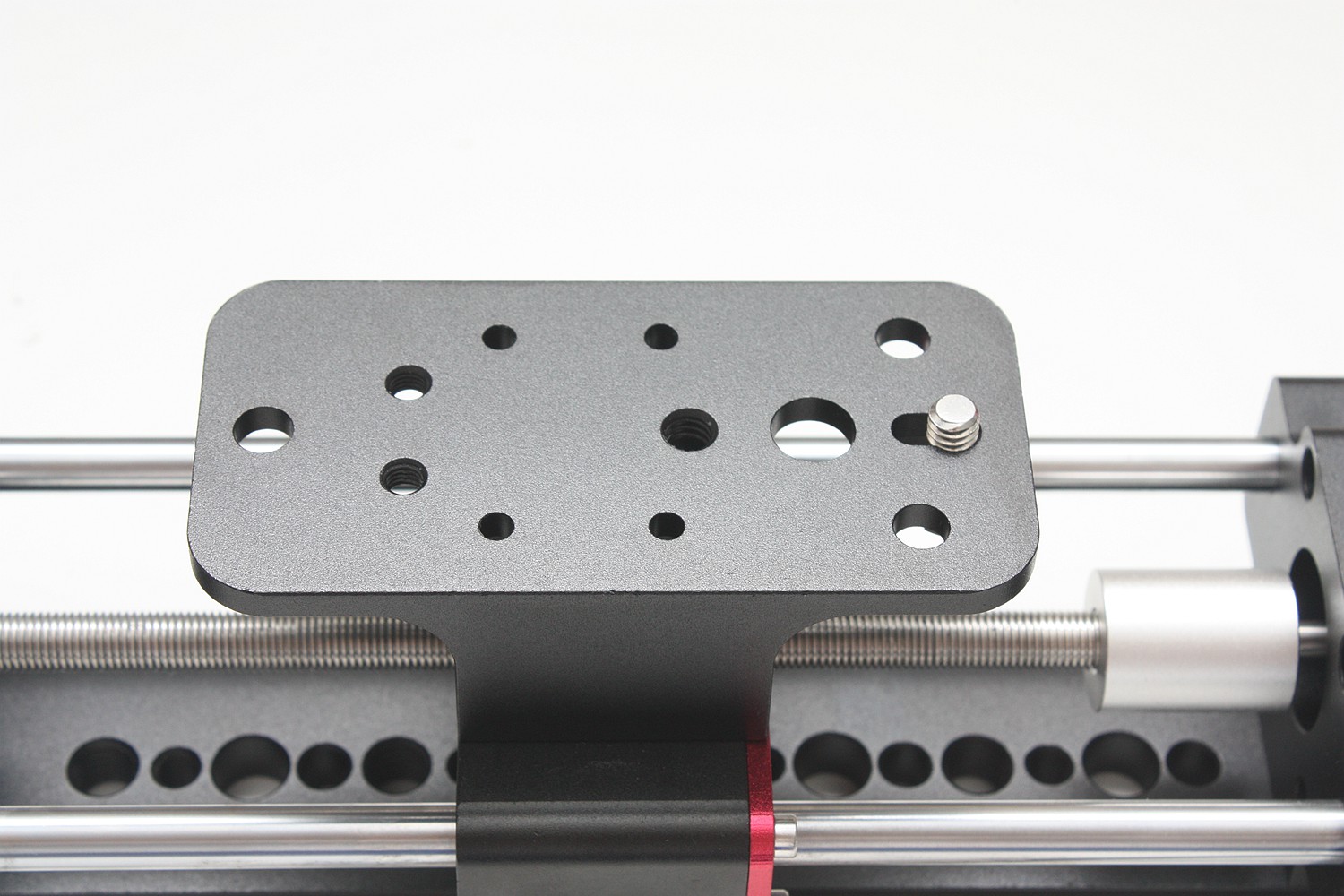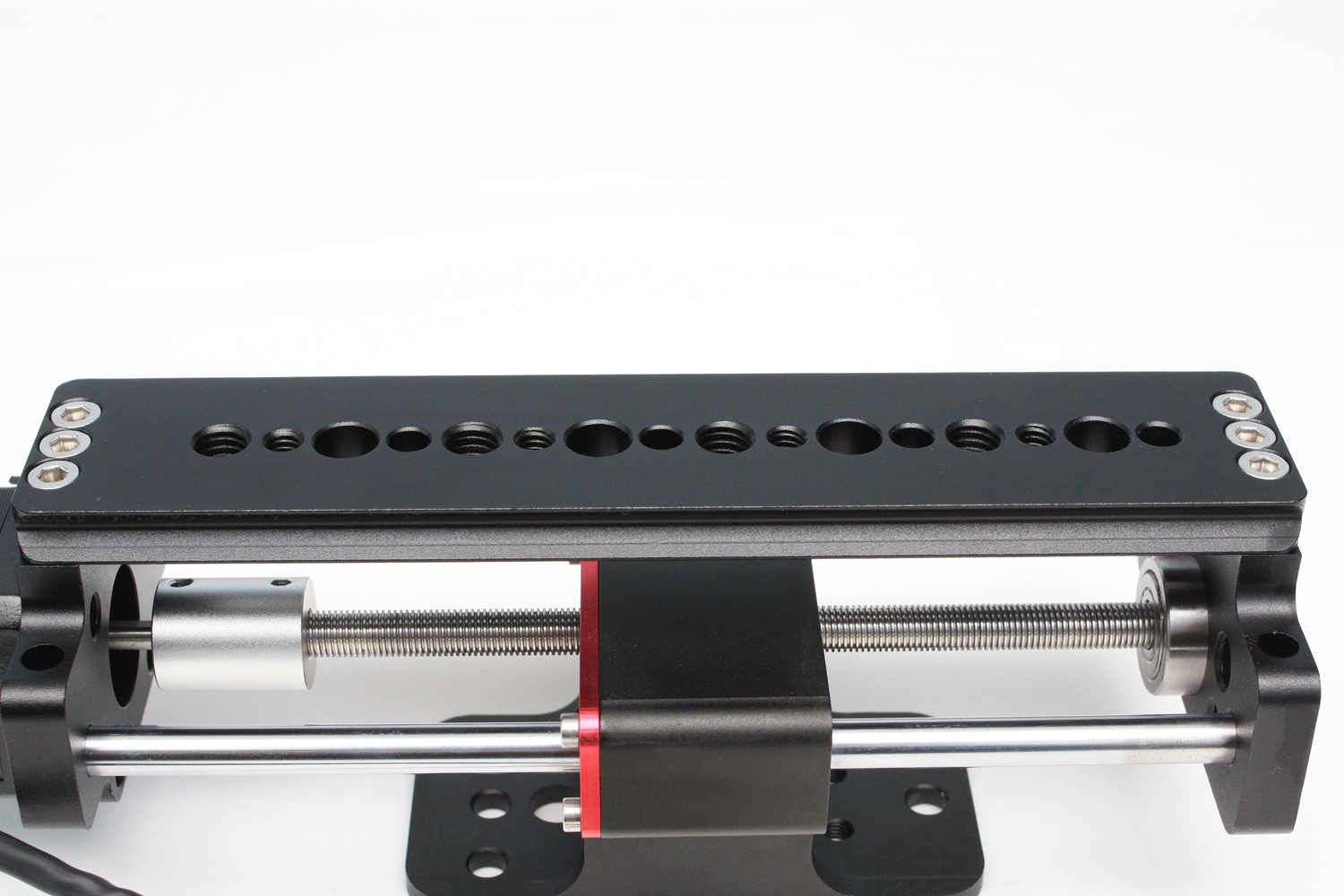1 How to fix the WeMacro rail.
Please consider our Vertical stand which can save space on the desk and can also work in horizontal position.
2 What ‘s the difference about 2 mode
It’s my personal opinion that.Below 5X or 5X magnification,you can use from start to end mode.It’s quite intuitive.But if shoot in bigger magnification,it will be better working in distance mode.Such as 20X for butterfly wing scales.You can move the rail forward to get close to the beginning point.Then set a distance to run.At the end of shooting,if you are not sure whether the distance is enough for the whole range,and you do not know what the last picture status is,you can simply press “shutter” to shoot one more picture to check.Also it’s better changing parameters on the camera by cable or wireless instead of operating on the camera.
3 When I should use lens support
The are two methods to support lens.Nylon blot and ring support. These work when you shoot in continuous light.They can help to reduce the shake caused by the mirror.By using this method,you can reduce 3-5 seconds to stable the picture.It can save a lot of time when a stack contain over 100 pictures.
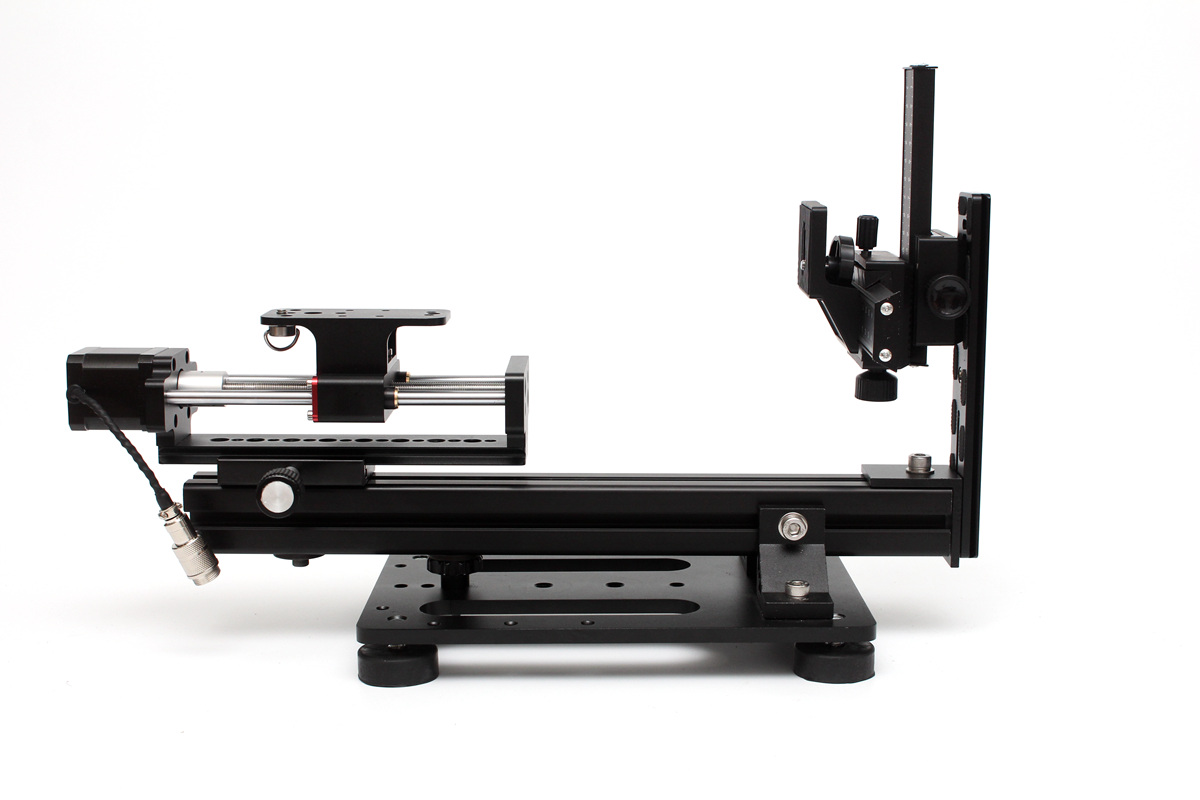

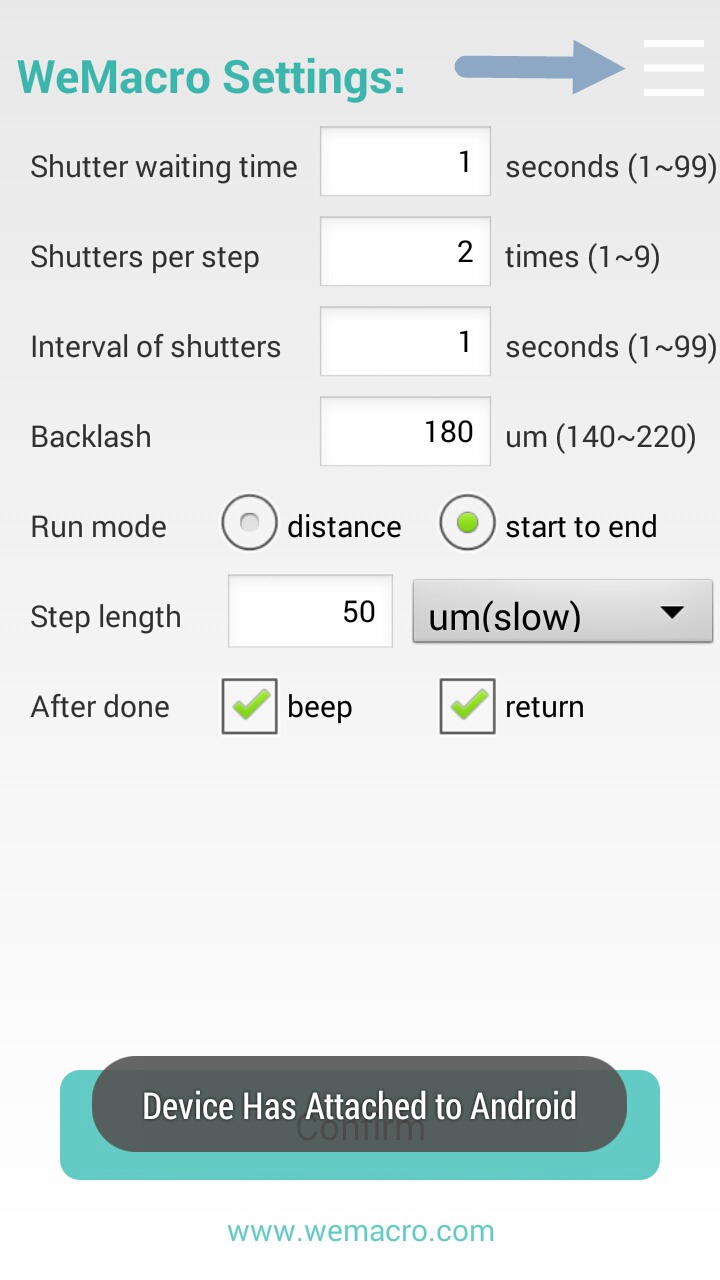
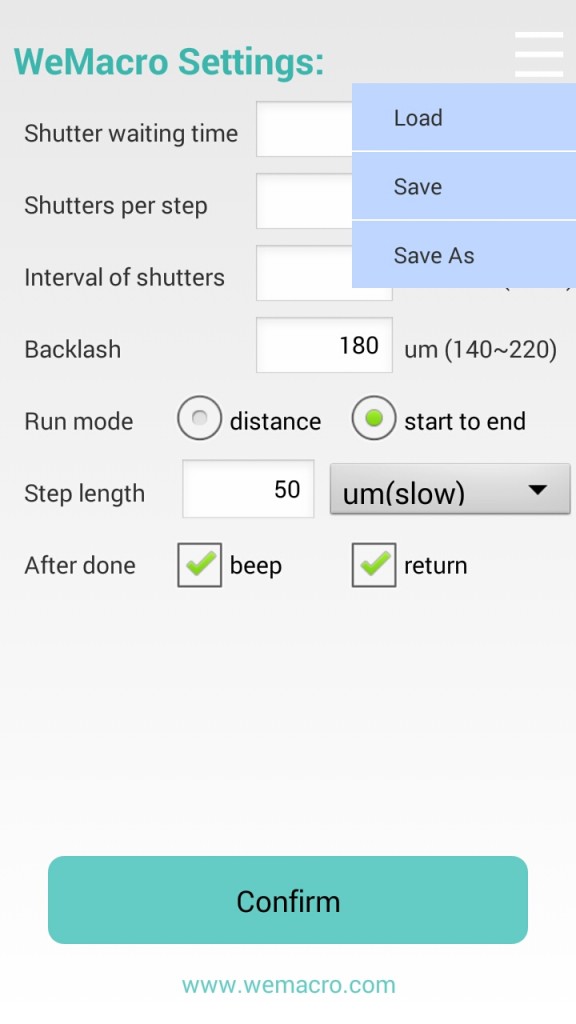 You can save or load setting in WeMacro‘s directory.
You can save or load setting in WeMacro‘s directory.